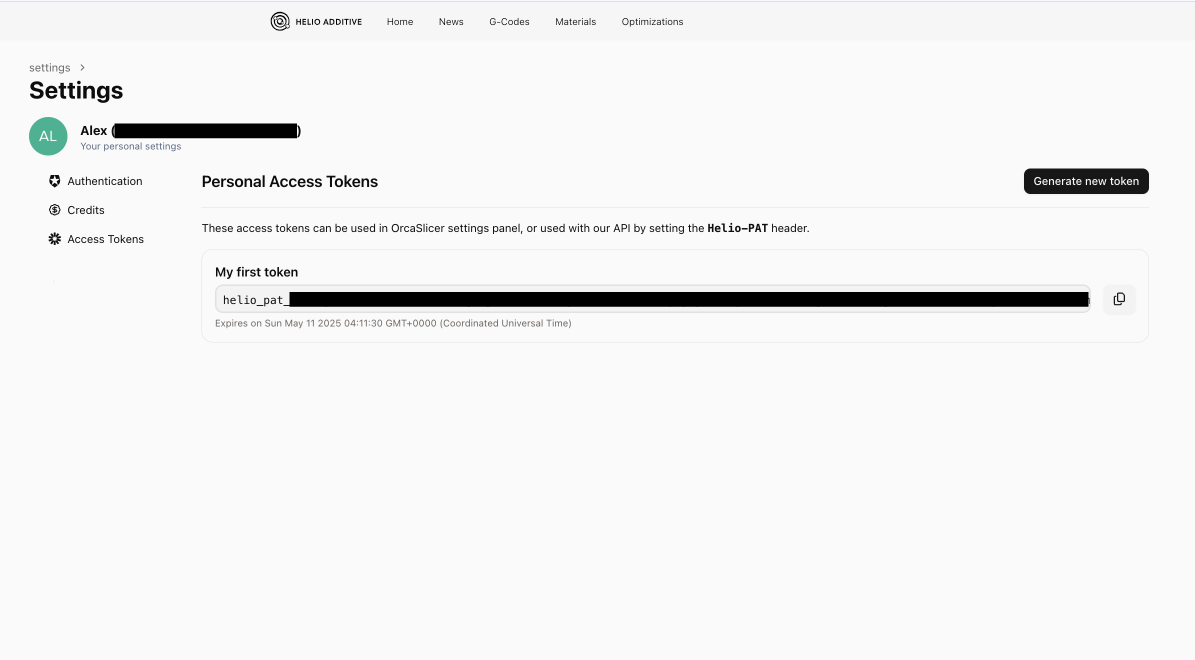Generating a PAT
Our OrcaSlicer fork requires authenticated requests to our servers. This expects a PAT (Personal Access Token) to be sent in all requests so we understand who you are.
Generating a PAT
Section titled “Generating a PAT”-
Log in or sign up on our Dashboard
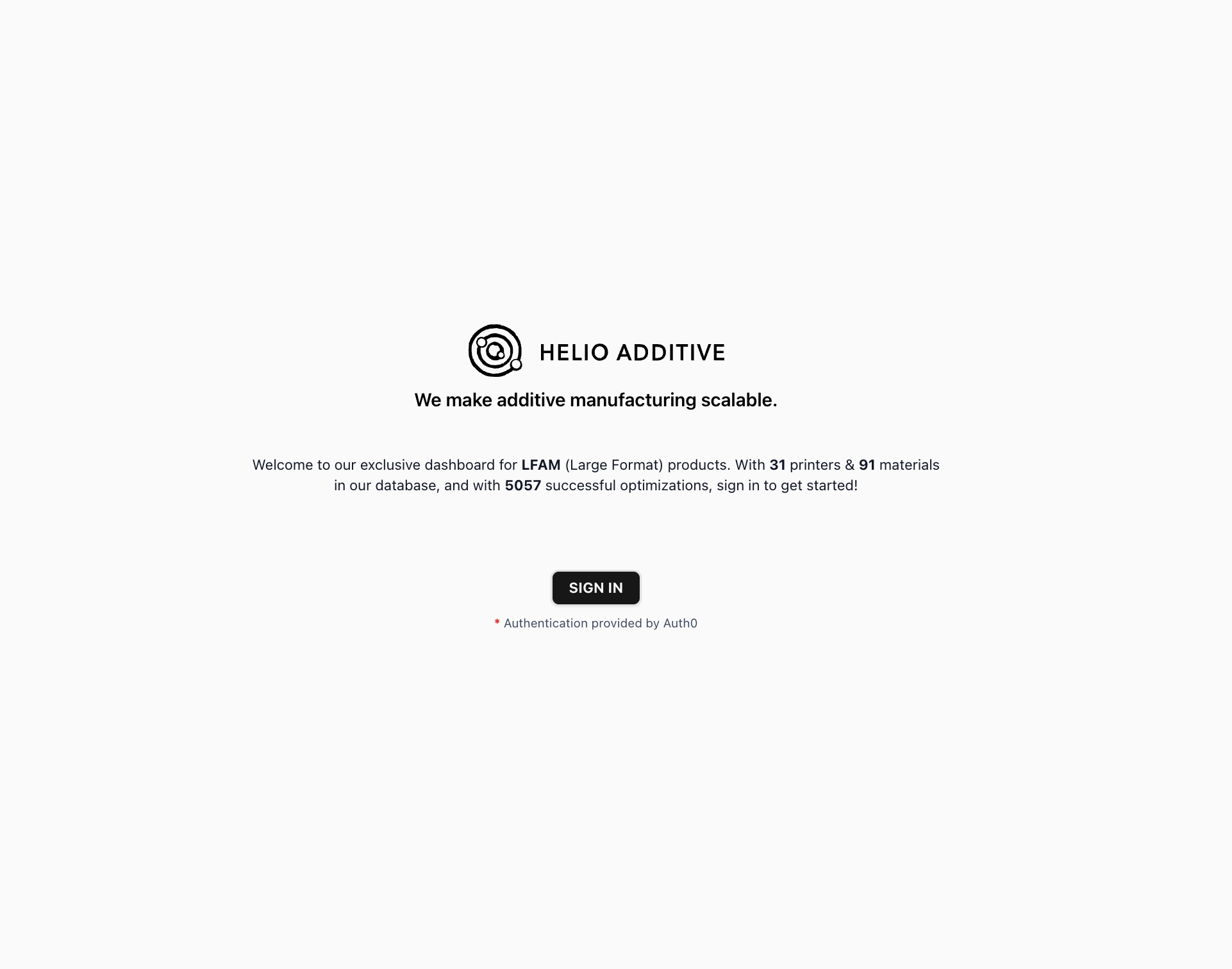
-
Click your user profile on the top-right corner and select Settings, then click Access Tokes
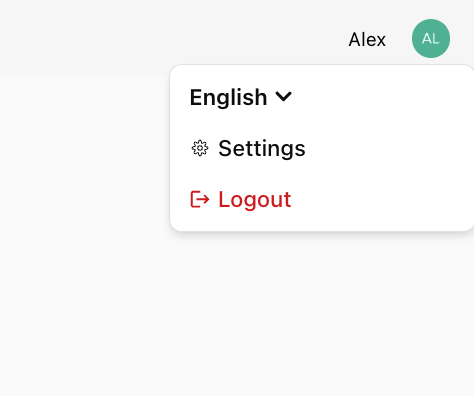
-
Click Generate new token
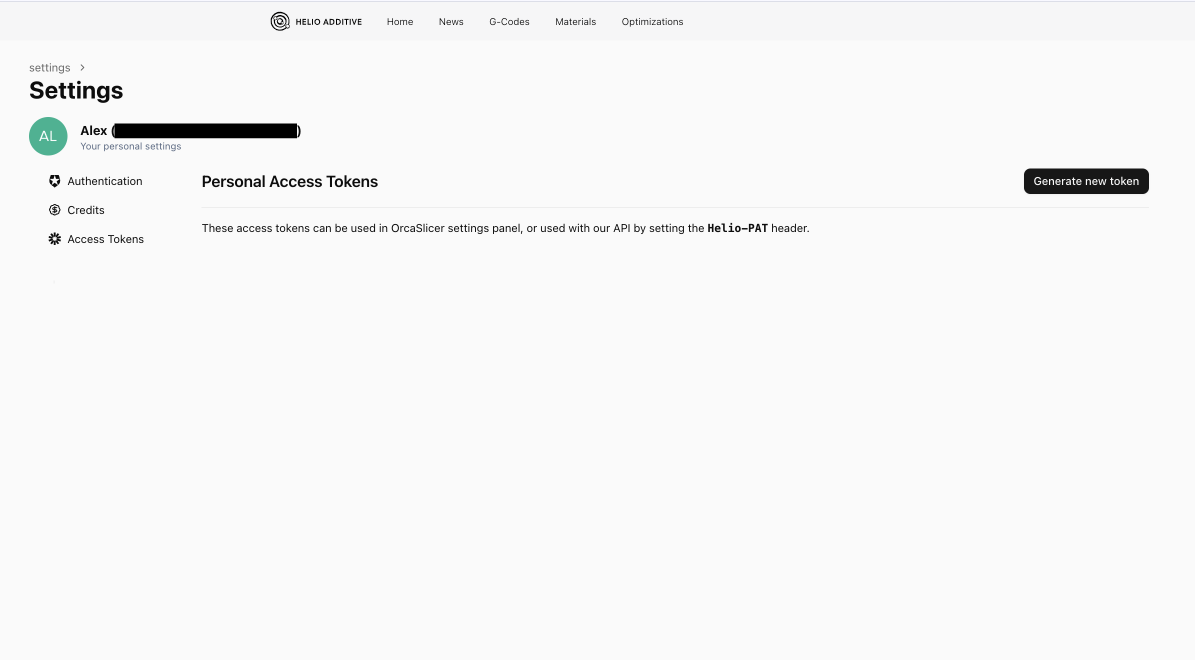
-
Enter a name for the token and set the expiration date.
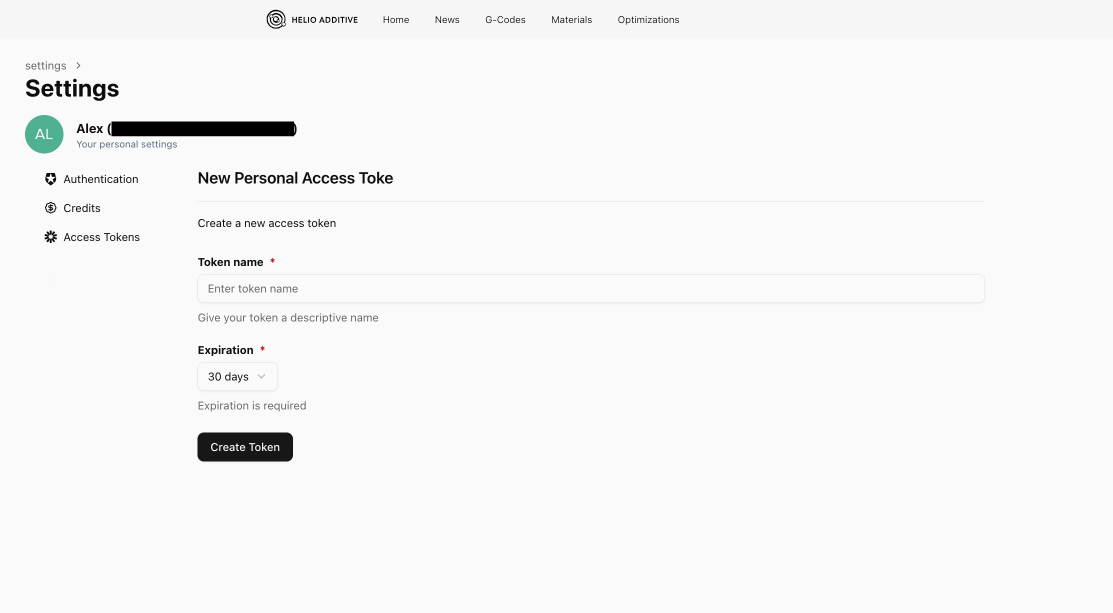
-
After that, you’ll be redirected back to the PAT list page, where you can copy your new PAT.